Welcome to git
- Vivek Bhardwaj
- Oct 17, 2021
- 1 min read

Today we learn the steps to push your local repository to github.
Before push your repo to github. let's learn some commands of git.
git init
This command will initialise the git repository in your folder.
2. git branch
Using this command you can check number of branches of your project
3. git checkout -b branch_name
Using this command we can create new branch of your project
4. git add .
Using this command we can add new files to our branch
5. git commit -m "message"
This command will help us to commit our changes to our local branch
6. git status
Using this command we can check current status of branch
7. git merge branch_name
To merge one branch into another branch
8. git pull origin branch_name
To take pull from another branch
9. git remote add origin web_repo_link
To create reference
10. git push origin branch_name
To push code to your branch
11. git log
To check logs
12. git reset hard HEAD
To back to your last commit.

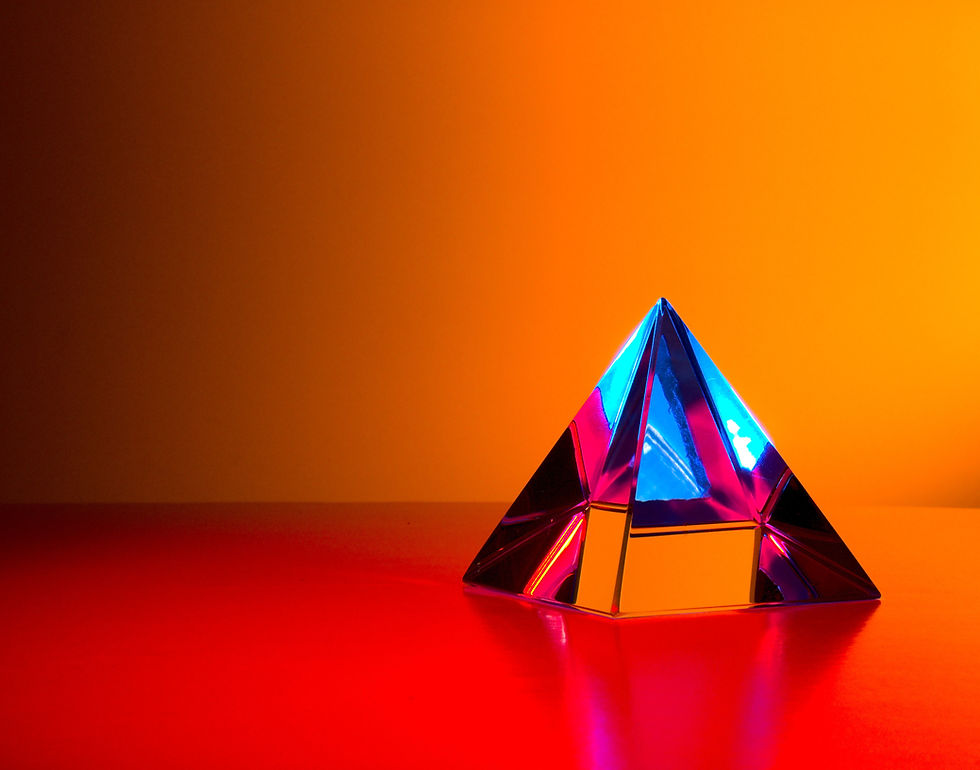

Comments